$0 to $50,000 for a Beauty Brand using Meta & Google Ads [Case Study & Guide]
In depth guide on how to start an scale a Shopify store to $50,000 using Meta/Google Ads
For many Shopify business owners, the journey often starts with sales challenges, tax concerns, and eventually supply chain obstacles.
But first, you need sales, and you've probably been bombarded with emails, cold calls, and DMs from people promising to "scale" your business. However, trust is paramount in navigating this landscape.
This is a case study of Ella, a client that initially sold her beauty products on Etsy.
She got in touch and when we connected, we decided to migrate her business to Shopify.
Why migrating to Shopify? Because Shopify when compared to Etsy offered more control over pricing, store customization, and upselling opportunities, and also less transaction feed.
We onboarded her to Shopify and after the onboarding was completed, we started a few things for the brand and I'm going to cover all the steps one by one.
Setup Google Merchant Center
We started off with Google Merchant center. Google offers something called Free Listings which let's the brand market the products on Google Shopping for free.
Google Free Listing beneficial to generate some organic traffic on the store, to warm up the Facebook/Meta pixel that we will set-up in a while.
Types of Google Ads:
Google Shopping via Shopify Sales Channel.
Search Campaign.
Performance Max (or PMax Campaign).
Google Merchant Center allows you to submit your products for free. Yes (free listings!) No payment required to have your products displayed on Google. All you need to do is connect your Shopify store using the Google Sales Channel, and you're good to go.
Do you see these listings? They are a part of Google Free Listings program.
She got an overall $15,000 in revenue from Google Free Product Listings alone, without spending anything on ads. (In 9 months)
It's incredible how Google can drive traffic your way without any ad expenditure.
While She was thrilled with consistent free sales from Google Shopping, there was a limitation – control. It's like having a car with no accelerator; it just moves on its own. We needed to provide her with an accelerator so that she can scale up and down the store sales herself.
So, we ventured into paid Google Ads, starting with a daily budget of $10. We ran two types of campaigns for her:
One of the wonders of Google Shopping Ads is that they find customers on their own. You provide the product feed, and it works its magic.
For the Shopping Campaign, we utilized machine learning models to optimize bids and placements, essentially letting Google do the heavy lifting.
For the Search Campaign, we wanted more control. We targeted specific keywords like "best beauty balm for mom" and "eyeliners under $50" to have precise control over our audience. Plus, it safeguarded Ella's store keyword from others' reach.
The results: They were astonishing! In the first month, with a spend of only $2450, we managed to generate almost 19.6K in return, which translates to an 8X return on investment. I often start campaigns conservatively, allowing them to settle before scaling them up, and this strategy proved valuable, especially for the Google Shopping Campaign.
With the Google Shopping Campaign up and running successfully, we had two sources of sales:
Google Shopping Free.
Google Shopping Paid.
Now, it was time to look ahead.
Ella had her eyes set on scaling her Shopify store, especially with the holiday season approaching in Q4. But we opted for a different approach. While many would turn to Facebook Ads, we decided to embrace Meta Ads. Meta has been diligently working on enhancing ad performance and delivery, and they recently introduced Meta Lattice to improve efficiency.
In a world where AI is taking center stage, companies like Meta and Google are gearing up to harness its potential, especially in light of privacy restrictions such as iOS 14's tracking updates.
Setup Facebook Ads
Facebook Ads checklist:
So, we embarked on onboarding Ella to Facebook Ads, and we did the groundwork:
Set up a product feed.
Established a pixel connection between Facebook Ads and Ella's Shopify Store.
Verified her domain for better tracking, including CAPI using Shopify's Integration.
Created Facebook and Instagram stores to enhance product visibility and allow product tagging on her social media pages.
To make sure everything works seamlessly, we followed four essential steps, which I referred to as "heavy lifting." Getting these right is crucial.
We started Ella's first campaign with a daily budget of $50. During this phase, we spent $1.4K and saw returns of almost $9K, which is even more if you consider that we used UTM parameters for data validation. It's important to note that Facebook's data tracking underwent some changes after the iOS 14 update.
Some days were incredibly successful, with a cost per sale as low as $1. Our campaign strategy was straightforward as we were just starting out. We didn't have extensive data for Lookalike Audiences (LLAs), so we stuck with:
Broad Audience ($5×5).
Retargeting Campaign ($10×1).
Engagement Campaign on the Ad tagged to the post ID for social proof ($10×1).
Lookalike Audience based on video views and page views combined ($5).
Results? Facebook where she spent 1.4k and got 8.2K back (tracked)
These steps got us up and running effectively on Facebook Ads. Keep in mind that this is just a beginner-friendly guide, and we made more in-depth changes as we progressed. However, these steps should serve as a solid starting point for your journey.
By this point, we had two paid campaigns and one organic/free campaign:
Paid: Google Shopping and Facebook Ads.
Organic/Free: Google Shopping Free.
So, what were we missing? We realized that there was still room to generate more free sales, and that's where email marketing came into play.
Given the variety of orders pouring in, we also had the opportunity to collect emails from customers and encourage opt-ins.
So, we decided to initiate cold email campaigns using Klaviyo. We opted for the free plan, which provided us with 250 emails per month – a good starting point to test the waters.
Setup Klaviyo for Email Marketing
Klaviyo checklist:
Get a Klaviyo account.
Add your domain and verify it.
Connect your Shopify Store with Klaviyo.
Add DKIM and SPF records to enhance visibility.
Ensure your emails pass through a newsletter service called Mail Tester.
Following this checklist ensured that we had everything set up correctly.
We didn't set up elaborate flows in Klaviyo since we had more trust in Shopify's abandoned cart system. Instead, we focused on running email campaigns.
Our email performance was impressive, with a staggering 71% open rate (the industry average is 39% according to HubSpot) and a click rate ranging from 5% to 14% (compared to the average click rate of 1.92% according to MailChimp).
Our email content was simple and followed the KISS principle (Keep It Silly Simple). We informed recipients about new products they might like and included personalized product recommendations. Shopify supports product recommendation engines, so the suggested products in the emails were tailored to individual preferences.
That's how we had our email marketing strategy in place.
Currently, our focus is on scaling Ella's business to reach the next milestone of $500,000. While she manages the supply chain, we're diving deeper into marketing strategies.
Grow your Brand with Nikhil Sharma
Nikhil Sharma, a freelance specialist in Meta and Google Ads, is ready to assist you in boosting your brand's business. Schedule a call with him to explore how he can support your brand further.
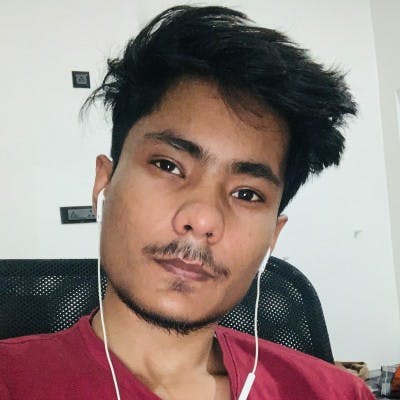
![$0 to $50,000 for a Beauty Brand using Meta & Google Ads [Case Study & Guide]](https://cdn.hashnode.com/res/hashnode/image/upload/v1707228612200/81df5162-6008-4ccc-839d-912a9795f946.png?w=1600&h=840&fit=crop&crop=entropy&auto=compress,format&format=webp)




